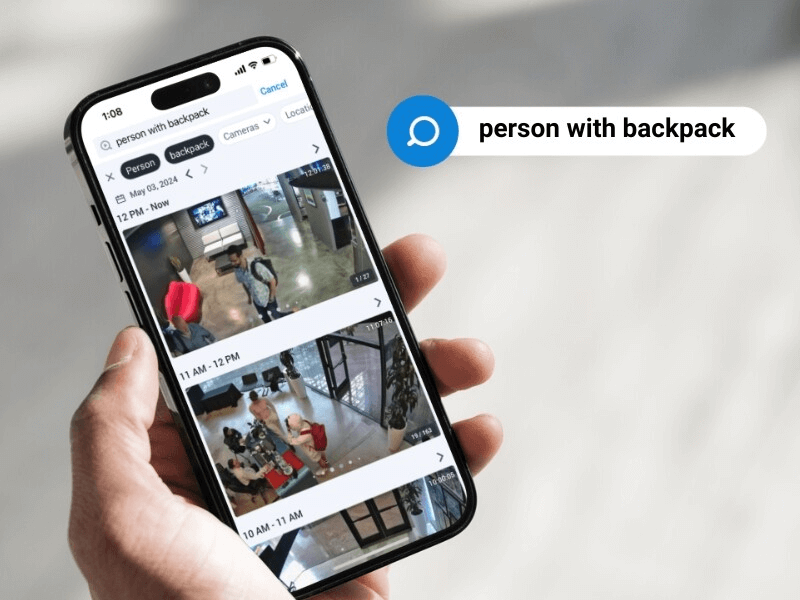By Erik-Jan Philippo, Product Manager Eagle Eye Networks
The video surveillance industry is rapidly moving from on-premise solutions to modern cloud solutions. A cloud solution comes with an array of benefits, streamlining and simplifying the management of a video surveillance system. That said, some IP cameras are not ready for the Cloud yet from a hardware and software perspective. A cloud solution has different requirements than on-premise solutions; requirements that IP cameras are not supporting yet.
5 Cloud Requirements Many IP Cameras are Missing
1) Plug and Play Cloud Setup
Traditionally the NVR/DVR initiates the connection to the camera, which is fine for local networks and easy to set up for the end-user. However, this does not work for a cloud solution. Traditional IP cameras cannot be reached from the internet, and lack the feature to easily connect the device to the cloud with a few simple clicks.
2) Secure Cloud Connection
If you are connecting the camera to the Cloud, you need to make sure there is a secure and reliable connection. This means that the camera should connect to the Cloud without a router port forward. Port forwards expose cameras to the internet which can pose cyber security threats. The connection to the Cloud should use a strong, modern encryption method to make sure that man-in-the-middle attacks (MITM) are not possible.
3) Bandwidth Management
For local networks, the installer can expect, within reason, that there is enough bandwidth between the camera and the NVR/DVR. Local networks are relatively small, have limited users and have a simple setup. A cloud solution uses the internet, which is used universally and vastly complex. The cameras need to support tools that detect network problems such as low bandwidth, packet loss or disconnections. The camera also needs to be able to adjust bandwidth and send a warning when network problems are detected.
4) Local Video Buffer
No matter how strong the internet connection is, there are always situations where the IP camera cannot connect to the Cloud due to internet disruptions. When this happens, you want to be sure that you are not losing footage. To accomplish this, a video buffer on the camera is required to make sure that recording continues even during an internet outage. Preferably this storage is in the camera itself, unfortunately, virtually no IP cameras have this capability today.
5) Centralized Camera Management
Remote centralized management helps avoid situations where technicians must physically go on site to troubleshoot cameras. The costs for truck rolls are very high and this should be prevented as much as possible. This can be solved by connecting cameras to the Cloud.
Solution 1: Eagle Eye Bridge
Eagle Eye Networks solves this problem by providing the Bridge. This is an on-premise device that solves all the missing features in traditional IP cameras. It provides plug and play cloud connectivity, encrypted data transfers without port forwarding, advanced bandwidth management, local video buffer and centralized management. Even power cycling a camera from the browser is possible. The Bridge compensates for all the limitations of the traditional IP cameras and allows for installing thousands of cameras on a single location or for multiple locations.
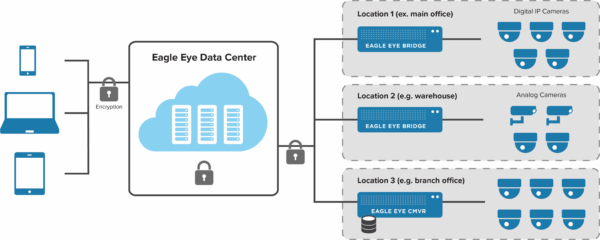
Solution 2: Eagle Eye Cloud Camera Specification
It is not always the best solution to put a Bridge between the camera and the cloud. Especially for locations with only a few cameras and ample bandwidth, it’s easier to connect the camera directly to the cloud. Therefore Eagle Eye Networks developed the “EE Cloud Camera Specification”, a specification that defines how to make an IP camera fully compatible with the cloud without using a Bridge for camera manufacturers. The specification is built on top of existing open-source technologies such as Onvif and uPnP Discovery Services to make integrations for camera manufacturers as easy as possible. The specification is enhanced with EEConnect, a program which sets up a secure cloud connection, the source code of EEConnet is published on Github.
The EE Cloud Camera Specification and EEConnect allow a camera to:
- Connect a camera plug & play and quickly to the cloud
- Ensure secure data transfer without port forwarding
- Settings for adjusting the bandwidth and other bandwidth management features
- Ability to use the camera SD-card as a local buffer so it can be synchronized to the cloud when the internet recovers
- It allows you to manage all your cameras from your desk, even when the cameras are in many different locations; for example by doing firmware upgrades
From a software perspective, all requirements are addressed, however, it’s waiting for IP cameras that have onboard NAND storage so there is no more hassle with an SD-card. Onboard NAND storage will make the camera more expensive, but buying and installing an SD-card will end up being more expensive.

Since 2012, Eagle Eye Networks has provided smart cloud surveillance solutions, leveraging AI to drive natural language search, automation, and more. Eagle Eye’s camera-agnostic approach heightens security while saving money, time, and resources.
Other posts that might interest you

5 Cutting-edge AI technologies for video security
Every year seems to be “the Year of AI,” but this time, it seems to be actually true. And the benefits of this incredible new technology can be seen in…
May 14, 2024
How License Plate Recognition provides a seamless and safe parking experience
To run a parking operation successfully, you need to know what is happening in your lot or garage at all times and meet your visitors’ expectations for a seamless parking…
May 13, 2024
Cloud Security Summit Sets Attendance Record
Over 300 Eagle Eye Networks and Brivo reseller partners attended the 5th annual Eagle Eye Networks and Brivo Cloud Security Summit, setting an attendance record for the annual conference. The…
November 9, 2022