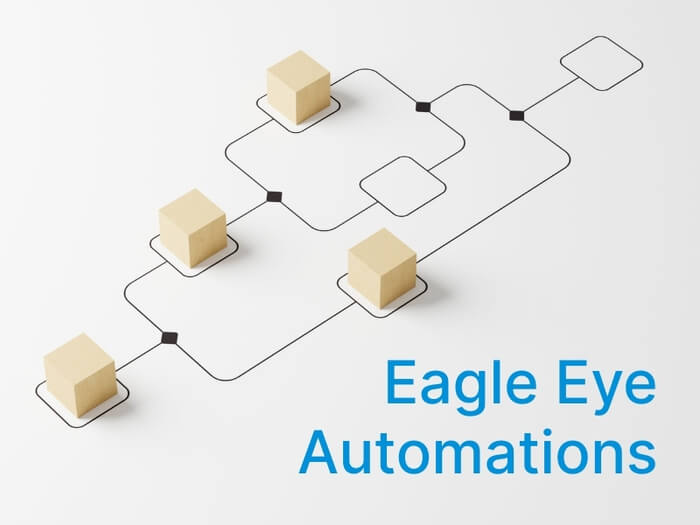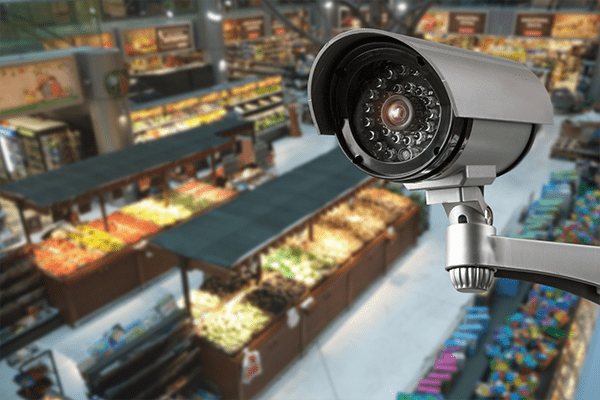
As a commercial business owner or operator, you have to protect your assets, reduce shrink and theft, and maintain employee safety. Your first line of protection is a commercial surveillance system. Understanding the nuances and options available for modern cloud video systems can make all the difference, helping you make the best selections for your commercial security cameras. Afterall, you want optimum security that delivers the best for you and your multilocation business, don’t you?
To that end we’ve curated a list of key surveillance system elements that will enhance your operations, boost your ROI, and make your organization smarter and safer. While these insider tips were developed for multilocation business owners and operators managing 10 to 50 sites and between 10 to 35 surveillance cameras at each location, all business leaders will find this information helpful in selecting a security system to fit their needs.
Here are the nine critical elements of an effective commercial surveillance system:
1. Cloud Video Surveillance. Cloud video solutions are processed and managed via the internet, making it easier for you to access and view your security cameras across numerous locations from anywhere at any time. Managing your surveillance system from the cloud provides you a lower total cost of ownership (TCO) with ease of scalability to add cameras as your business grows, versus traditional premise-based VMS systems with infrastructure limitations. And the cloud delivers more flexibility with improved cybersecurity by offering secure encryption, triple redundancy for stored video, and more.
2. Camera Flexibility. The quality of your cloud VMS is dependent on the type of security cameras selected. Select a cloud VMS that allows you to leverage your existing commercial surveillance system instead of replacing perfectly good existing cameras. Security camera types should support more than just fixed cameras, be able to secure numerous locations, and handle various outdoor situations and weather conditions.
3. Ease of Use. Here’s the issue: If it’s too complicated to use, most people won’t maximize the capabilities of their commercial security camera system. Ask your security system vendor about configuration, installation, single sign-on (SSO) availability, and the user interface. All of these features should be simple, accessible, and easy to use. Plus, features like multi-site viewing enhance your ability to view multiple locations simultaneously, improving efficiency and boosting ROI.
4. Cybersecurity. There are three parts to cybersecurity: Confidentiality, integrity, and availability. Make sure your security system has a strong encryption requirement to monitor against threats, requires two-factor authentication, and has triple redundant storage. Being able to access your stored video footage when the internet goes down means maintaining access to critical footage for incident reviews, audits, and legal defenses.
5. Total Cost of Ownership (TCO). Cloud-based commercial security systems typically cost 20 to 50 percent less than traditional systems, reducing your TCO. Cloud systems have a lower upfront investment cost while delivering better performance in areas like cybersecurity and wide-area mobile device performance. And you gain the flexibility to expand video retention and recording resolution on a per-camera basis as needed, without making on-premises infrastructure changes.
6. Bandwidth Management. Camera count, recording resolution, and motion activity can all affect bandwidth and vary with each user. Partner with a VMS vendor who can help you manage bandwidth consumption to ensure optimum performance. Intelligent bandwidth management can help you determine how much bandwidth your VMS is using and when it’s being used so you can more effectively manage video uploads to the cloud.
7. Added Benefits of Artificial Intelligence (AI). AI for video surveillance helps identify humans, objects, vehicles, and events, producing accurate video analytics to vastly improve commercial surveillance systems. It can also support business improvements. Retailers can use AI to understand foot traffic in and out of their store, view popularity of certain promotional displays to optimize marketing, and for queue management to improve the customer experience.
8. Service and Support. Your vendor should provide ongoing support and extended white glove service beyond the initial system installation. Work with a vendor that provides detailed communication and support beyond the sale. Receiving advanced notifications about planned system changes and support issues is critical. Ask your vendor if they offer the added value of a user community or ongoing training opportunities to help you refresh your system knowledge.
9. Future Proof Technology. You want to invest in technology that supports more efficient business processes and provides the flexibility and scalability offered by commercial cloud video surveillance systems. A VMS partner that is planning for future adaptability with AI-enhanced surveillance analytics delivers you future proof security technology that can grow with your business.
Learn now Eagle Eye Networks can help you enhance your business and optimize your commercial video surveillance system. Download our Video Security Primer or take our Video Surveillance Quiz to select the best commercial security system for your business

Since 2012, Eagle Eye Networks has provided smart cloud surveillance solutions, leveraging AI to drive natural language search, automation, and more. Eagle Eye’s camera-agnostic approach heightens security while saving money, time, and resources.
Other posts that might interest you

How automation gives your existing surveillance cameras new skills
Automation and video surveillance: A perfect fit A single office building, municipal center, or school can have dozens or even hundreds of cameras running, covering areas from hallways to community…
April 28, 2025
Why multifamily property managers should choose cameras backed by AI
Multifamily property video security challenges Multifamily properties require constant attention to maintenance, security, and personal safety — and always on tight budgets. Video surveillance has long been used to help,…
April 25, 2025
Eagle Eye Cloud VMS and Axis cameras: now even more directly connected
Axis Communications is literally the first name in IP security cameras — Axis actually invented the networked digital camera, and in 1996 released the groundbreaking Axis NetEye 200. Along with a…
April 21, 2025