
Archiving is a feature which allows the saving of video clips outside of retention while utilizing the Eagle Eye Cloud VMS’ robust and redundant cloud storage. The “Archive” is represented in directory format where folders and files can be organized and optionally shared via a secure link to anyone without requiring a user login. The secure links can be revoked anytime. Any files and folders that are shared are clearly marked within the Archive.
To access a demo version of Archiving and click the file to view a short tutorial video, CLICK HERE.
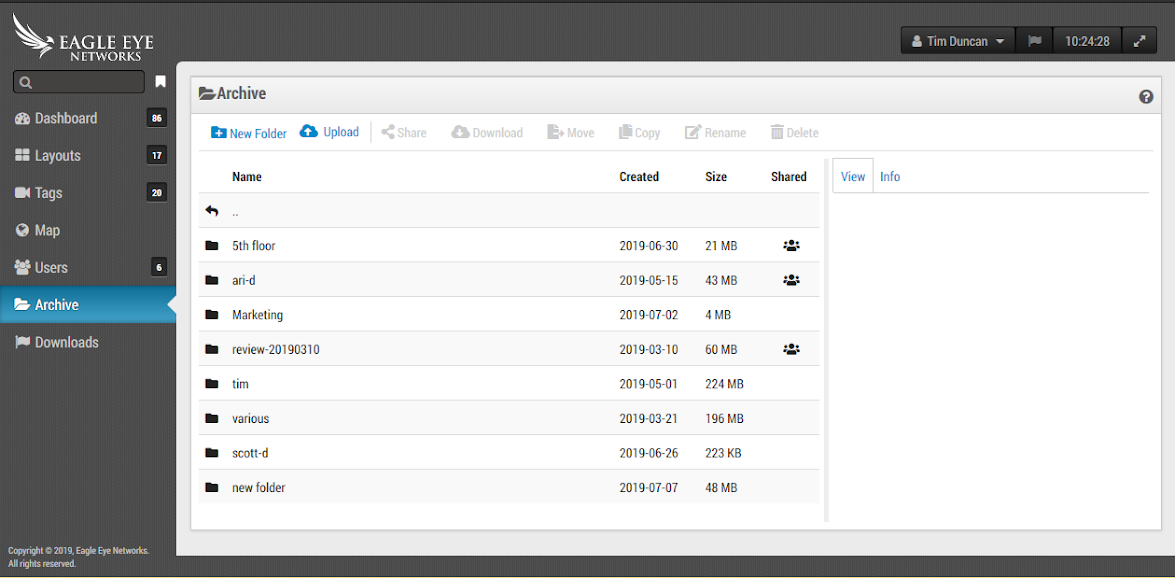
From the History Browser, “Save” will offer the option to “Archive” or “Download” the video which can be full resolution video, preview timelapse video, or a bundle of both.
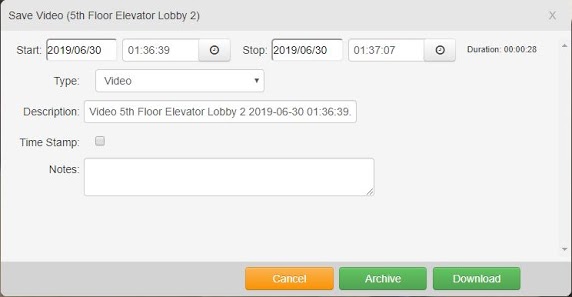
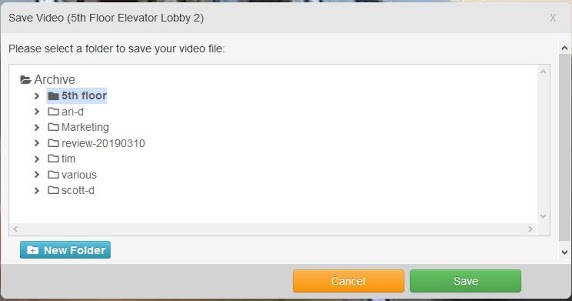
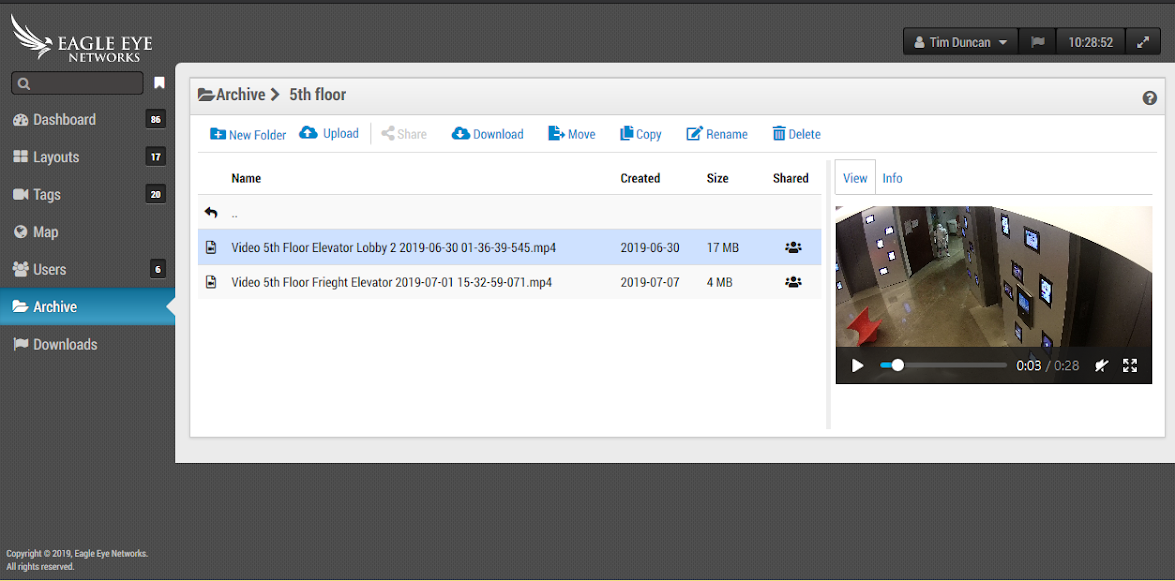
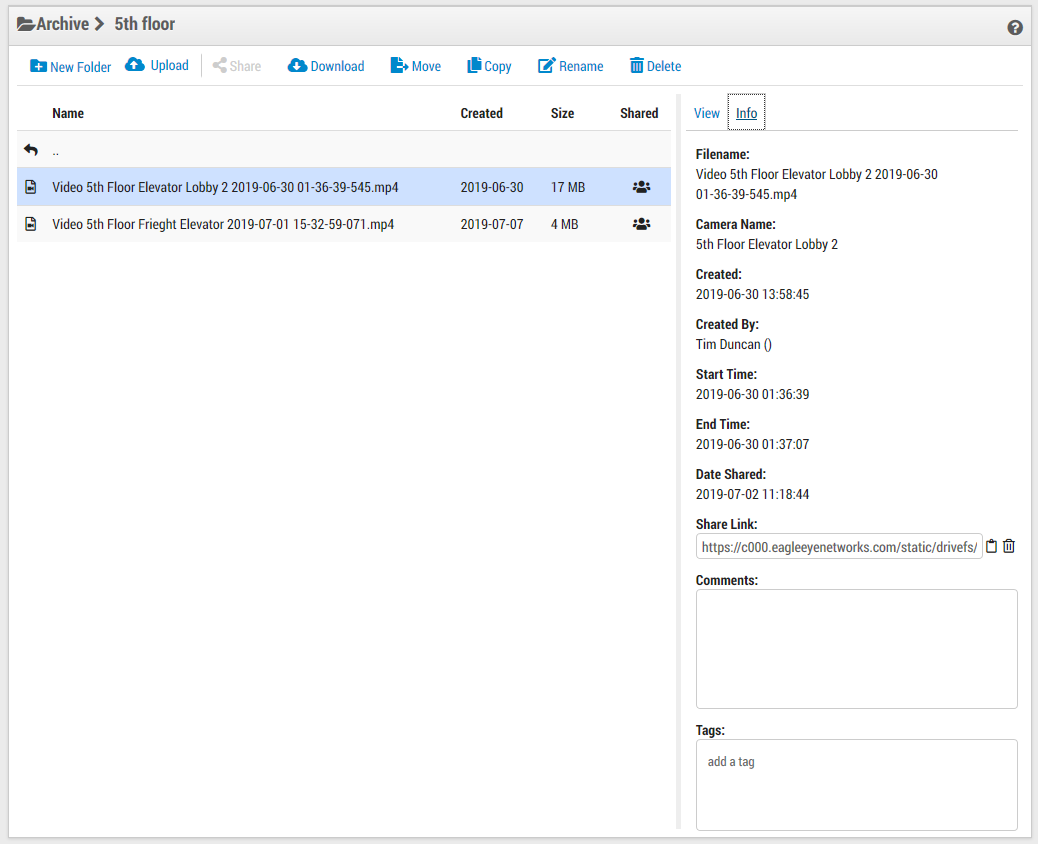
Each Eagle Eye account is granted 5 GB (Gigabytes) of cloud storage which can be used to archive not only video files from the Eagle Eye VMS, but other files as well. For example, PDFs, Word documents, photos, and video may be uploaded. This will enable the gathering of all files for incident management and keeping them safely secured.
The Archive feature can be enabled for any Eagle Eye account by request via our support team.
Other posts that might interest you

Analog Bridge Released
Eagle Eye Networks Bridge 410 is now available. This model of the Bridge provides all of the same benefits of our other Bridge models, but this one allows you to…
January 9, 2014
Time Lapse Feature Preview
One of the benefits of a centrally managed software solution is that updates can be delivered without requiring the end user to install anything new. One example of this is…
April 25, 2014
Remote storage: low-bandwidth installs
We received an alert that our equipment had lost connection to the internet. As soon as got the alert we also got the preview image for the second it was…
April 25, 2014








