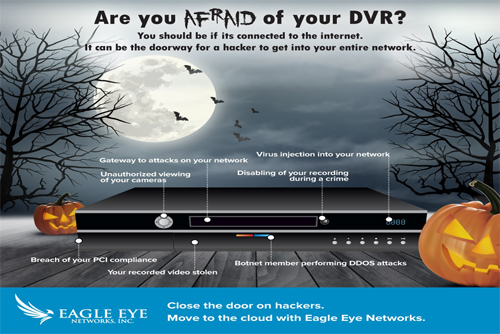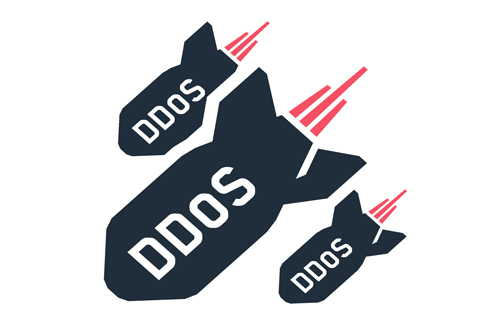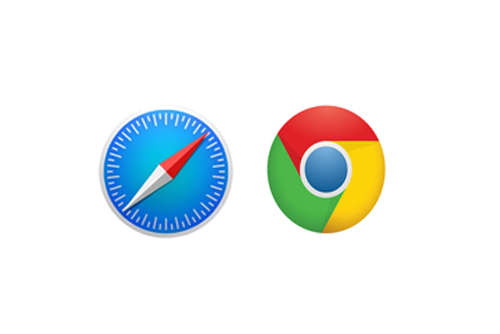
The browser autofill feature, which usually kicks in automatically, is a huge cyber security issue. Sure, it’s convenient at times, but it also makes it easier for hackers to access your personal information.
We strongly discourage anyone from using autofill, whether it’s through the password capabilities built into your browser or via a browser add-on tool. They’re fraught with security issues and haven’t been fully vetted yet.
When you enter your password, you should always click the option to “never remember for this site.” We also recommend going into your browser’s settings and verifying the autofill feature is disabled. This will prevent hackers from logging into your accounts and accessing personal information.
The following article shows an example of a hack:
http://thehackernews.com/2017/01/browser-autofill-phishing.html
We’ve already included code in the Eagle Eye Security Camera VMS to automatically disable any autofill features on our login screens. You won’t have to tamper with any additional settings.
Here’s how to turn the autofill feature off in your browser:
Google Chrome: Go to Settings → Advanced Settings → Passwords and Forms → Uncheck both boxes:
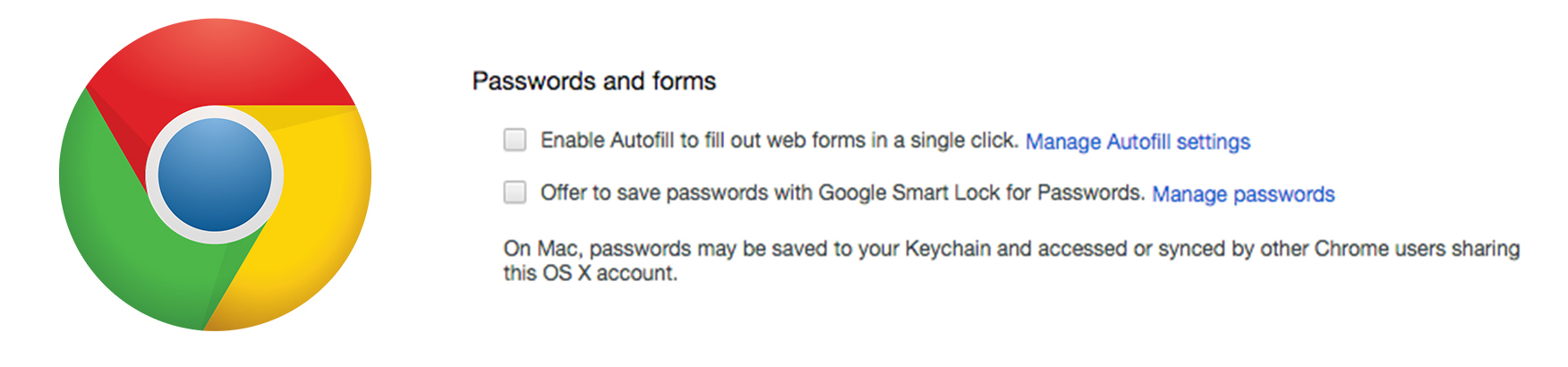
Safari: Go to Preferences → Autofill → Uncheck all four boxes:
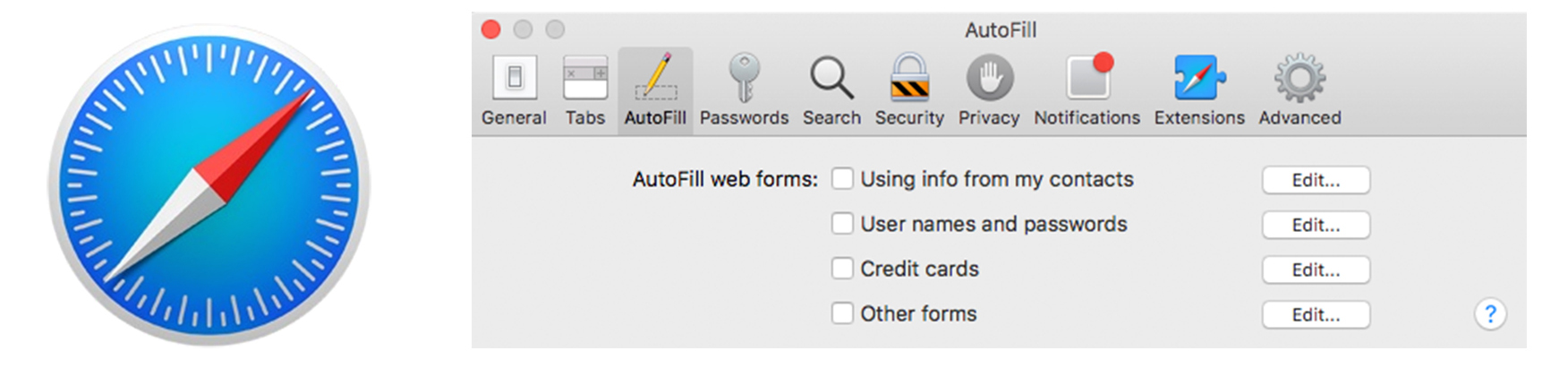
Other posts that might interest you

145,000 DVRs Compromised
Several articles, including one by the Wall Street Journal, have recently reported that approximately 145,000 hacked DVRs and cameras were used to create some of the largest denial of service…
September 30, 2016
Are You Afraid of Your DVR?
You should be if it's connected to the internet. It could be the doorway for hackers to access your entire network. Once a DVR is compromised, it can be used…
October 31, 2016
DDOS Cyber Attacks Update
Last week hackers forced Brian Krebs to take down his security journalism site because of a large scale Denial of Service Attack - likely one of the largest ever seen.…
September 29, 2016