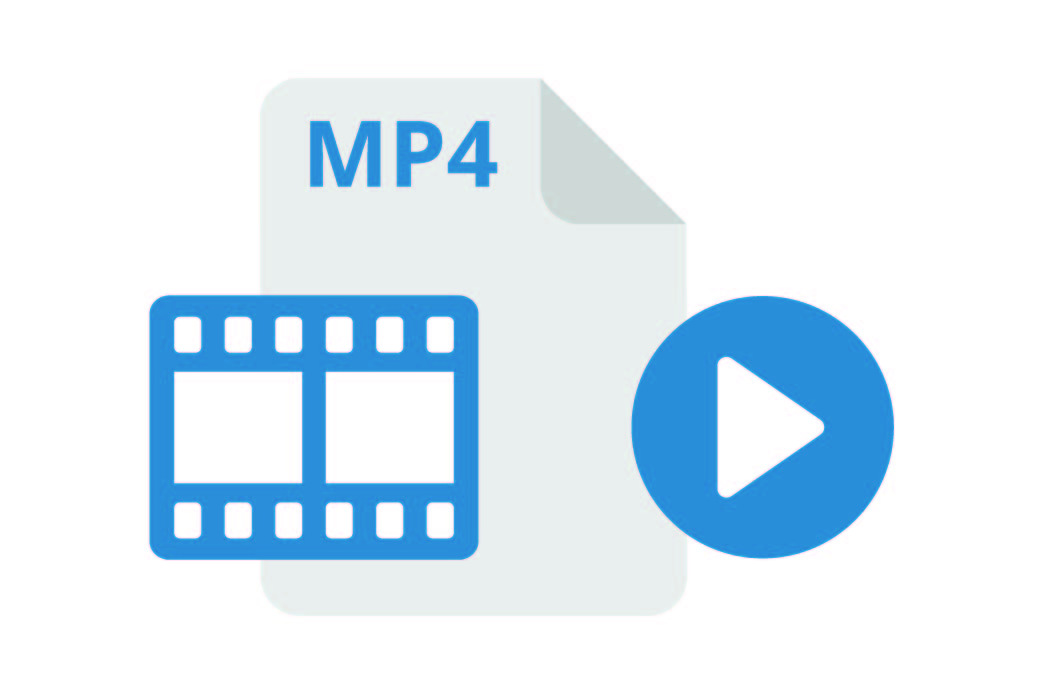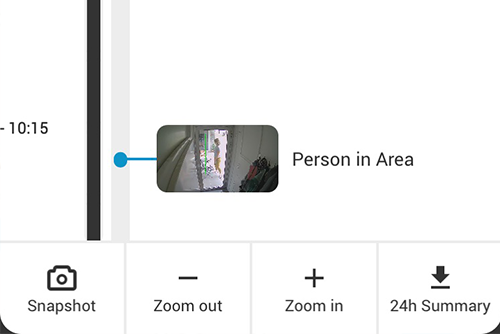As a partner, it’s essential to have a fast and easy-to-use portal for managing your resellers and customers. To achieve this, we have our trusted Partner Portal that helps you manage your business and saves you a bunch of time.
Although this is a great tool, we wanted to do more for our partners. So today, we are launching our redesigned and upgraded Partner Portal 2.0.
 Fresh New Interface
Fresh New Interface
Not only the design, but the overall user experience of the Partner Portal 2.0 is focussed on delivering the right information with the least amount of clicks so you can focus on those things that matter most to you and your business.
Manage Your Business
The Partner Portal 2.0 comes with easy access to vital tools like subscription management, and connection management. Here are some key features that come with the new portal:
- Manage distributors, resellers, and users
- List active/inactive distributors, resellers and users
- Easily search/navigate through existing distributors, resellers, users and subusers
- Move users to a different reseller
- Helpdesk into user
- Subscription Management
- Upgrade/downgrade subscription information
- Statistics on subscriptions, cameras, retention, and customers
- Manage Account Access
- Add, remove or change distributors, resellers and users
- Block accounts from logging in
- Manage partner logins and profiles (“Admins & Roles”)
Take a Look
Globally, our partners are already heavily using the portal to manage their RMR business and profit from those features. Can’t wait to take a look? Check out our new portal now.
Please note the added feedback button. If you have any questions, ideas, or comments, please let us know and we will take that into account as we further develop the Partner Portal.
For more information, please contact our support team.
Contact Us
Other posts that might interest you

Eagle Eye CameraManager Adds Supported Cameras
Eagle Eye Networks has added nine supported Eagle Eye Cameras to Eagle Eye CameraManager, expanding the existing portfolio of indoor and residential oriented cameras. Eagle Eye CameraManager supports a wide range…
June 11, 2019
Instant MP4 File Generation
Instant Video Previews Eagle Eye launched an improved version of the MP4 API for the Eagle Eye CameraManager. This API can be used by developers to request on-the-fly generated MP4…
September 19, 2018
24 Hour Video Summary
In the last update for our mobile applications, we added a great and convenient feature: the 24-Hour Video Summary. With this video summary, you can instantly generate a 30-second video…
August 3, 2018