
Eagle Eye Networks has recently added three new bandwidth modes for users to choose from:
- Percentage of Available – You can now adjust the transmit rate for the Bridge to be set to a percentage of available bandwidth. This affects the default transmit rate, as well as the scheduled transmit rate. A sider is used to select the percentage of available bandwidth or the fixed transmit rate. The slider can be moved using the left and right arrow keys on your keyboard, adjusting in 1% increments or in 0.1 mbps increments.
- Minimum Bandwidth Mode – This mode uses the least amount of bandwidth possible from the Eagle Eye Bridge to the Eagle Eye Cloud. It can also be used when using a cellular connection. This mode works by overriding any preview transmit settings of the cameras and putting the Bridge into “on demand” only mode. Bandwidth will only be used when you view your layouts, historic video, or when you receive an alert. Bandwidth upload tests are not done in this mode.
- Maximum Bandwidth Mode – This mode uses the maximum possible bandwidth to synchronize video to the Eagle Eye Cloud. You should use this option if the Bridge is about to purge to allow for catch up. You can also use this option to make sure that your video is synchronized daily in its entirety. If so, we recommend monitoring the Bridge metrics to insure all video is synchronized to the Eagle Eye Cloud.
The following image shows where you can select the different modes, within your Bridge settings:
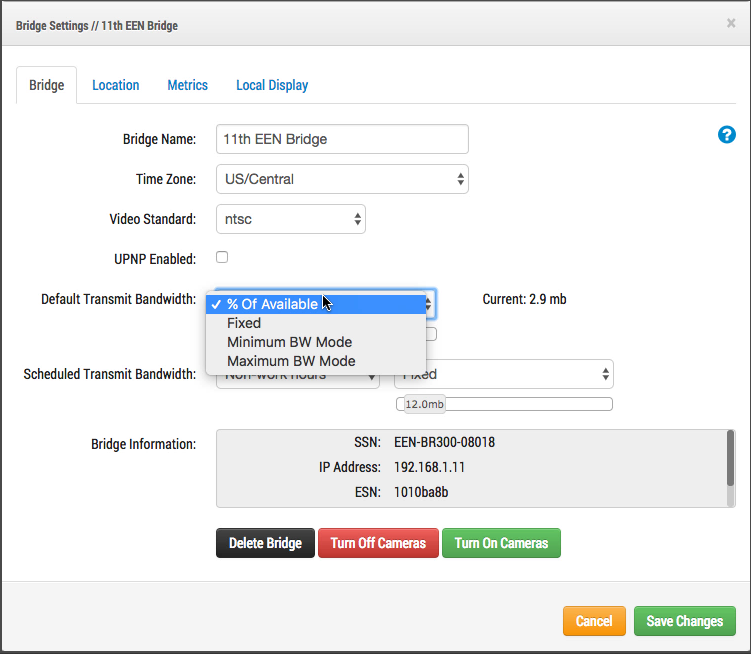

Since 2012, Eagle Eye Networks has provided smart cloud surveillance solutions, leveraging AI to drive natural language search, automation, and more. Eagle Eye’s camera-agnostic approach heightens security while saving money, time, and resources.
Other posts that might interest you

Why multifamily property managers should choose cameras backed by AI
Multifamily property video security challenges Multifamily properties require constant attention to maintenance, security, and personal safety — and always on tight budgets. Video surveillance has long been used to help,…
April 25, 2025
Eagle Eye Cloud VMS and Axis cameras: now even more directly connected
Axis Communications is literally the first name in IP security cameras — Axis actually invented the networked digital camera, and in 1996 released the groundbreaking Axis NetEye 200. Along with a…
April 21, 2025
AI security cameras explained (What every business owner needs to know)
Imagine walking into your security operations center and finding your team not frantically scanning dozens of screens, but instead responding strategically to precisely identified threats. This isn't science fiction —…
April 14, 2025








