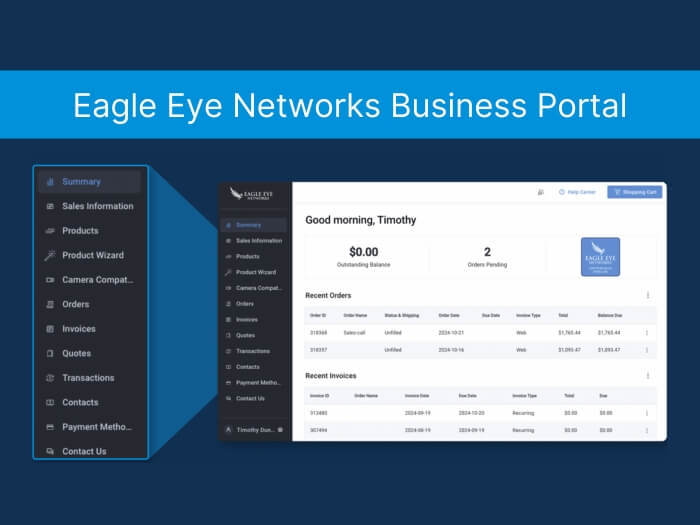The Eagle Eye Security Camera VMS has added a maps feature to the viewing platform. This user-controlled feature has integrated a map into the user-platform and provides a physical layout of a camera system.
Here is what the layout looks like, using the Eagle Eye Networks office and camera layout as an example:
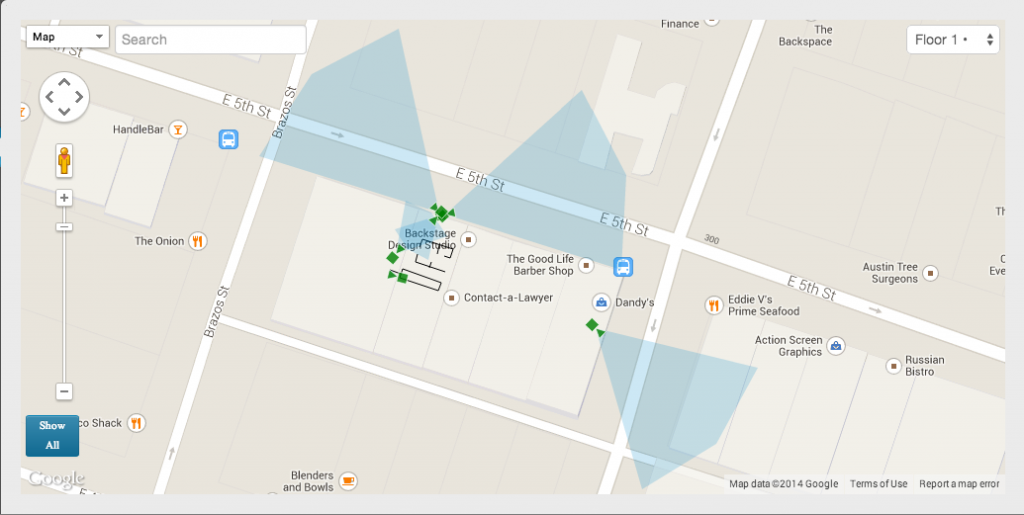
Notice that all of the cameras are green. That means that the cameras are online- an offline camera will be red.
You can create maps for multiple locations, assigning each camera on the account to the appropriate place. The maps feature also comes with maximum flexibility, allowing you to zoom in and out at your discretion.
When you click on a camera on the map, it provides a preview stream as well as further information about the camera.
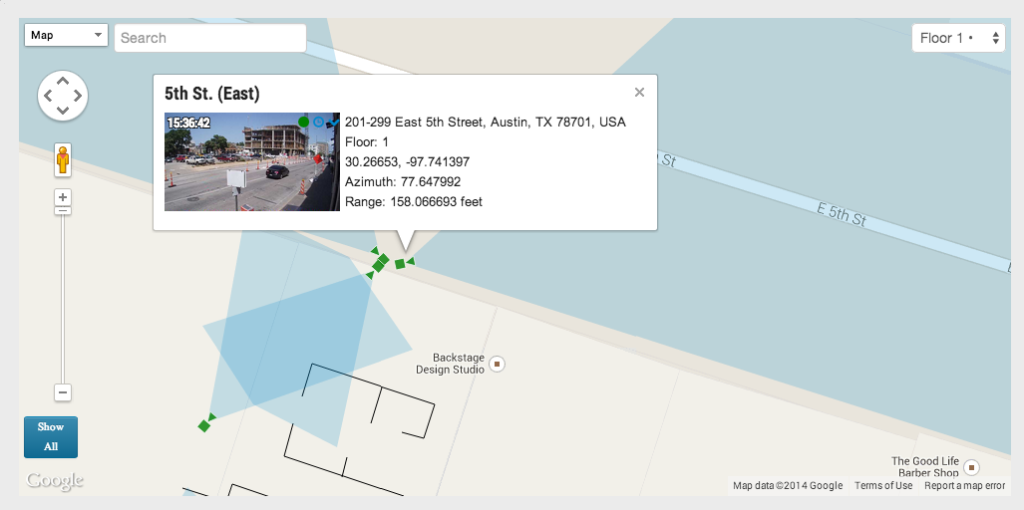
This new feature will change the way you look at your video security. It has added a new layer to the already comprehensive and user-friendly Eagle Eye Security Camera VMS.
Other posts that might interest you

How a better reseller website drives more business
In today’s competitive security industry, resellers need every advantage to stand out and attract high-quality leads. As businesses increasingly turn to online searches to find security solutions, leveraging local search…
April 9, 2025
Raising retail security: Eagle Eye Networks at Retail Risk Sydney 2025
Retailers face ever-growing security challenges, from theft and fraud to compliance and operational inefficiencies. At Retail Risk Sydney 2025, Eagle Eye Networks showcased how our AI-powered cloud video surveillance solutions…
April 3, 2025
Doing business is easier with the Eagle Eye Business Portal
At Eagle Eye Networks, we are committed to empowering our partners with the tools and resources they need to grow their businesses and succeed in the ever-evolving security industry. That’s…
March 27, 2025