
About Intrusion Detection
Intrusion detection is used to generate an alert when an object enters a forbidden area. The forbidden area may be any size and shape. Notifications may be sent.
Intrusion regions are created the same way as motion regions. Click the yellow plus (+) symbol to add a new intrusion region. The new region will be a square with four vertices which are represented by small squares. Each vertex can be moved to make the region the desired shape. Clicking on a circle between vertices will create two new vertices that can be adjusted. This allows the creation of complexly shaped regions. Vertices can be deleted by double-clicking them. All but four vertices can be deleted because a region must have a minimum of four vertices.
To edit an existing region, click the pencil under actions.
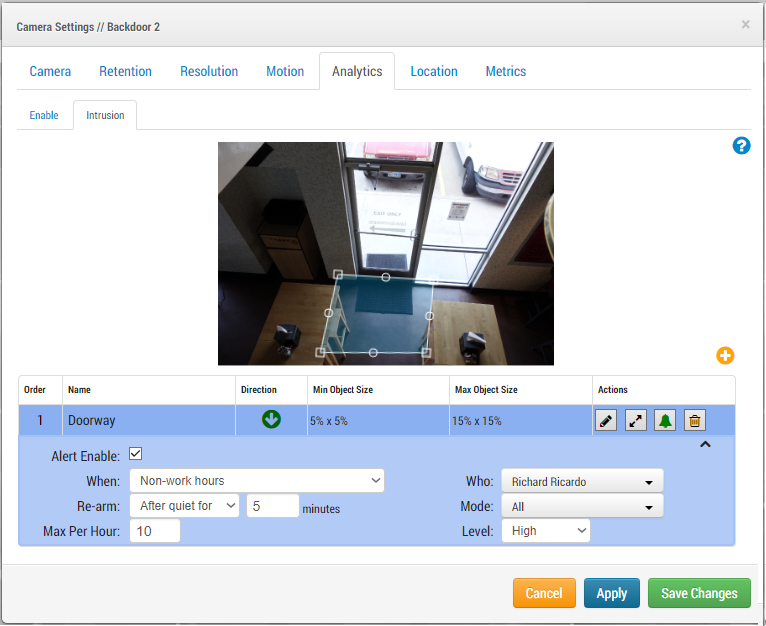
Common Questions
What’s the difference between an intrusion region and a motion region?
A motion region will trigger based on any motion at all. Motion can be triggered by trees or bushes being blown by the wind or by shadows and reflections. An intrusion region will look for a moving object within a region in order to trigger an intrusion. By default, the analytic is intelligent enough to tell the difference between a real moving object and trees, light reflections, or moving water. Intrusion alerts are much more accurate than motion.
What is the difference between line crossing and intrusion?
Line crossing will alert when the line is crossed in one direction only. Intrusion will alert when any object enters the forbidden area, which could be from any direction.
Analytics Events
Just as motion events are recorded, so are Analytic events. When an Analytic sees an object based on the width and height settings, it is considered an event. In the history browser, Analytics Events are shown in green. The default camera settings for recording full video is based on “event.”
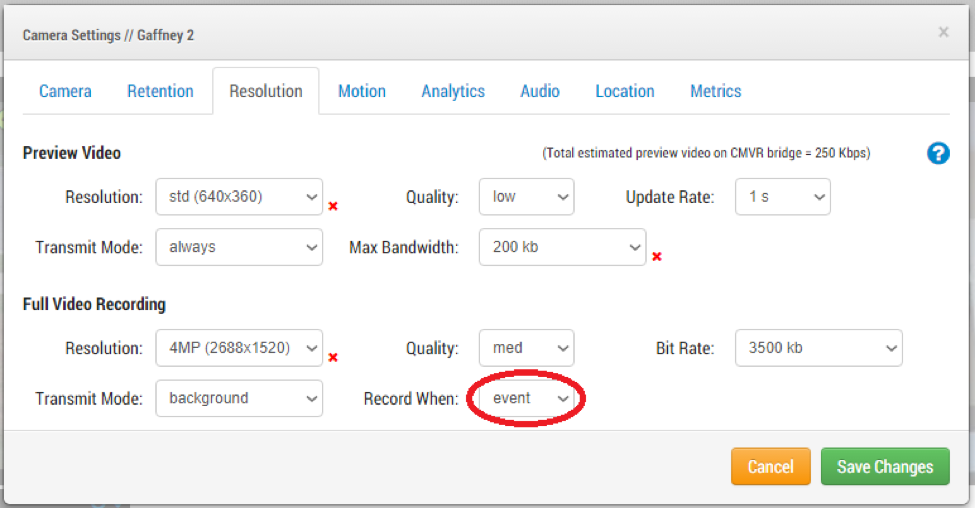
If the motion is turned off and an Analytic is enabled, the full video will be recorded on an Analytic event. This is an important feature as it can be used to minimize recording events that are not of interest. For example, trees waving in the wind can cause constant recording based on motion. While it is possible to use regions to adjust the sensitivity, this can also mean that some motion of interest may be missed. Using Analytics can alleviate this issue.
In this example, the analytic added to the camera is Line Crossing. The important setting is object width and height. If an object is detected that matches the size parameters anywhere on the screen an analytic event creates full video recording. In this example scene, only a car or person will create the event. The trees blowing in the wind to do not cause a recording. This can be very beneficial because it helps to quickly find the video of interest, and it also requires less bandwidth to transmit the full video to the Eagle Eye Cloud.
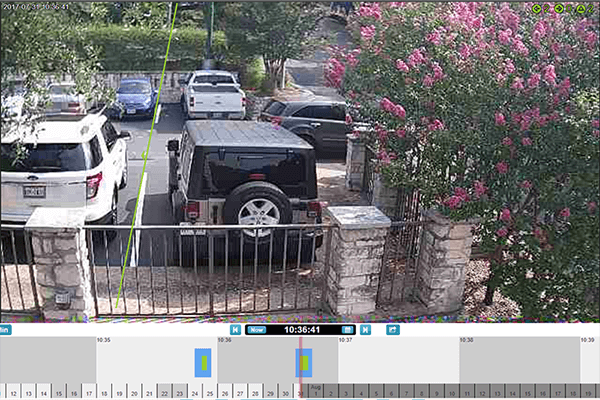
Learn More About Eagle Eye Video Analytics
Enable Analytics on your Eagle Eye Account
+1-512-473-0501
[email protected]
Other posts that might interest you

Bandwidth Recommendations
Executive Summary: We recommend 100kbps per camera for our realtime previews stream. You can adjust the quality on those by raising or lowering the settings but those are safe averages.…
April 17, 2014
Common Support Questions
How do I add a bridge? Each bridge comes with a unique Attach ID. The Attach ID is used to associate that bridge with an account. In order to add…
April 17, 2014
Enabling Axis ONVIF support
Axis makes terrific cameras and as a founding member of the ONVIF standard they are a great compliment to our product. Axis handles security for their cameras uniquely and the…
April 22, 2014








