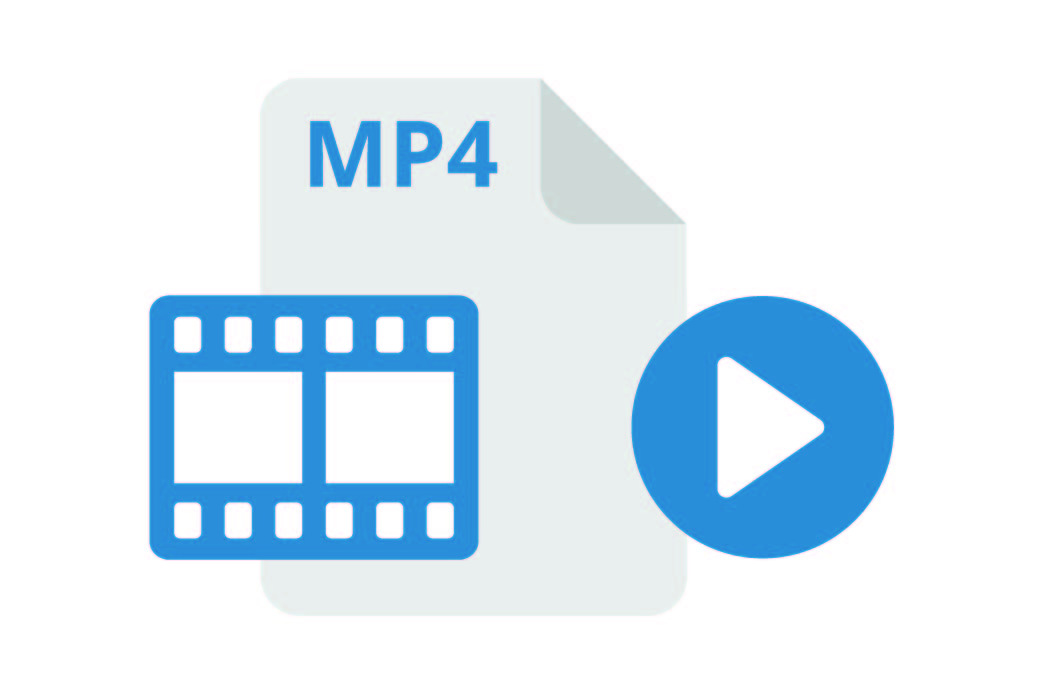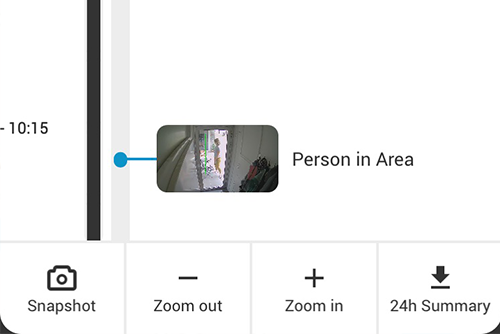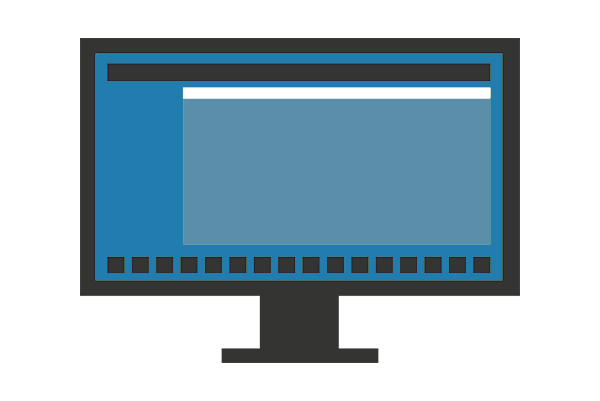
With Eagle Eye CameraManager comes a desktop application which you can install and run on your local machine. Because it’s a local application the application contains the most advanced features and is very responsive. After startup, it doesn’t have to load any pages like in the web browser. When you are viewing live video with the desktop client, it will try to directly connect the camera to get a second high-quality video stream next to the video stream used for recording in the Cloud. This feature is also known as LocalLink.
Benefits
The benefit is that if you are on the same local network you get a very high-quality stream without consuming a lot of internet bandwidth and affecting other users of the internet connection. This is especially useful for security employees which are constantly monitoring their cameras and get the highest possible video quality with very low delay. You can get all the benefits of reliable Cloud recording and still get the direct live stream in the Eagle Eye CameraManager.
Pro Tip
In the desktop client, you can change the live settings, this is only applicable for the live viewing via LocalLink. In case the desktop client cannot reach the cameras directly it will use the video stream via the Cloud. In this case, the “Footage settings” are applicable to the live video as well.

Other posts that might interest you

Eagle Eye CameraManager Adds Supported Cameras
Eagle Eye Networks has added nine supported Eagle Eye Cameras to Eagle Eye CameraManager, expanding the existing portfolio of indoor and residential oriented cameras. Eagle Eye CameraManager supports a wide range…
June 11, 2019
Instant MP4 File Generation
Instant Video Previews Eagle Eye launched an improved version of the MP4 API for the Eagle Eye CameraManager. This API can be used by developers to request on-the-fly generated MP4…
September 19, 2018
24 Hour Video Summary
In the last update for our mobile applications, we added a great and convenient feature: the 24-Hour Video Summary. With this video summary, you can instantly generate a 30-second video…
August 3, 2018