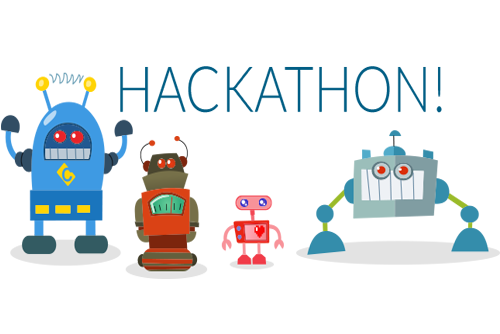Introduction
When selecting surveillance cameras, one might be tempted to purchase the latest and greatest cameras touting all the Ultra High Definition capabilities. As consumers, we are trained to think this way from our experiences when purchasing personal entertainment devices such as televisions and other media devices. But should we have that same mindset when selecting security and surveillance cameras? One should carefully consider the end-to-end cost; 4K cloud storage is more than 4 times SD and the bandwidth demands are more than 30 times of SD cameras.
Let’s explore this in more detail.
What do those numbers mean anyway?
To understand video resolutions, you need to understand the numbers. Video resolutions are represented by 2 numbers like this: 640 x 480. These numbers literally mean the number of pixels on the display. (Pixel is those tiny video dots that fill up the screen.) In this example, there are 640 pixels horizontally and 480 pixels vertically.
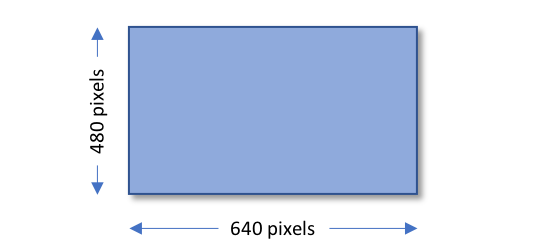
Doing a little bit of 5th grade math, the total number of pixels on the screen is:
640 x 480 = 307,200 pixels
Now let’s consider a High Definition (HD) example: 1280 x 720.

The total number of pixels is: 1280 x 720 = 921,600.
In most cases, pixels are described as MP (Megapixels; millions of pixels). Therefore, the above HD example would be represented as 0.9 MP.
How do the numbers relate back to SD, HD, Ultra HD?
If you grew up during the 1980s or prior, all TV content was in Standard Definition (SD). We started calling that content ‘Standard Definition’ once the newer High Definitions resolutions where introduced.
To confuse things further, there were several High Definition formats introduced year over year in order to sell more TVs.
Here is an abbreviated of TV resolutions with commonly used names:
640×480; Standard Definitions; SD
1280×720; High Definition, HD, 720p
1920×1080; High Definition, HD, 1080i
3840×2160; 4K TV, Ultra HD
Side note: The TV industry did some clever things with aspect ratio, frame rates and scanning techniques (interlaced vs. progressive) to improve picture quality. You may see these nomenclatures:
16:9 SD – SD with a more rectangular aspect ratio than original SD at 4:3
720p – HD progressive
1080i – HD interlaced
1080p – progressive (2x scan lines at 1080 interlaced)
What does all this mean for a security camera?
Before the advent of IP cameras, all video surveillance was transmitted in an analog format at standard definition resolution (or lower). When IP cameras were introduced, the video was digitized (and compressed) at the camera and then transmitted over a computer network.
By digitizing the video at the camera, the camera manufacturers were able to improve picture quality (just like the TV manufactures) each year. Just like the TV manufacturers, the camera suppliers wanted to new cameras every year with better and better video resolution.
Real World Examples of Video Resolutions:
To help illustrate how video resolutions are used the media and entertainment world, consider the following.
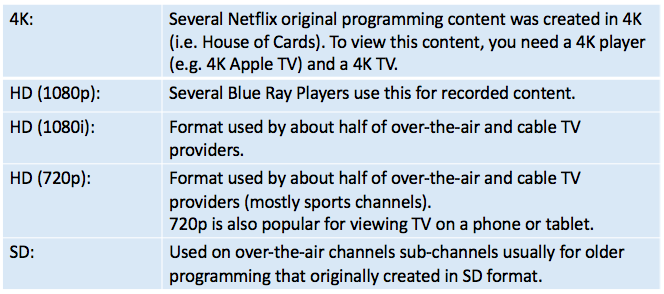
Regarding 8K, that technology is still emerging with a few specific high-end applications. There may be some cinematic applications coming soon but nothing in the Television or surveillance space anytime soon.
Okay then, I want everything to be 4K, right?
Maybe, but make sure you consider all the back-end factors necessary to use that 4K content.
Every time you move up in video resolution, the demands on the network and the storage requirements increase. if you have lots of network bandwidth and lots of storage for all at video, then great; go for it.
But If you are like most places, you might have some limits on your network bandwidth. Furthermore, you may not want to overpay for video storage.
The Back-end Factors
The estimate network usage (bandwidth) and storage, here are some guidelines:
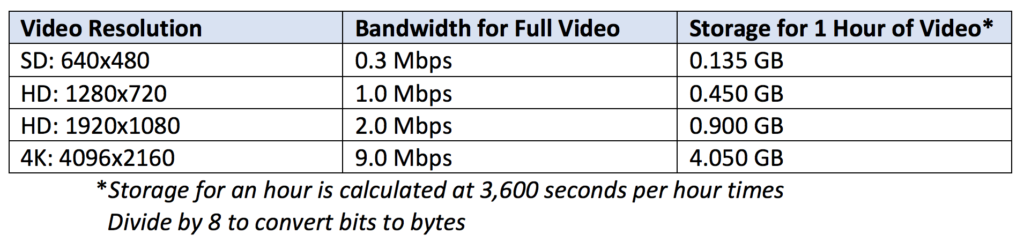
Don’t forget to multiply all these numbers by the number of cameras you have. As you can see, a 4K camera requires 30x the internet and storage resources of an SD camera. Internet access and storage costs need to be factored in.
The moral of the story is – if you need 4K, then by all means get it and pay for 4K. But if your infrastructure and budget cannot support 4K end-to-end, then save some of that money and purchase lower resolution cameras.
For you nerds that want even more information
Here is a chart to help visualize the size differences between the various video resolutions.
Notice the SD, HD, HD2, HD5 labels. These labels correspond the resolution settings for the Eagle Eye Networks VMS system.
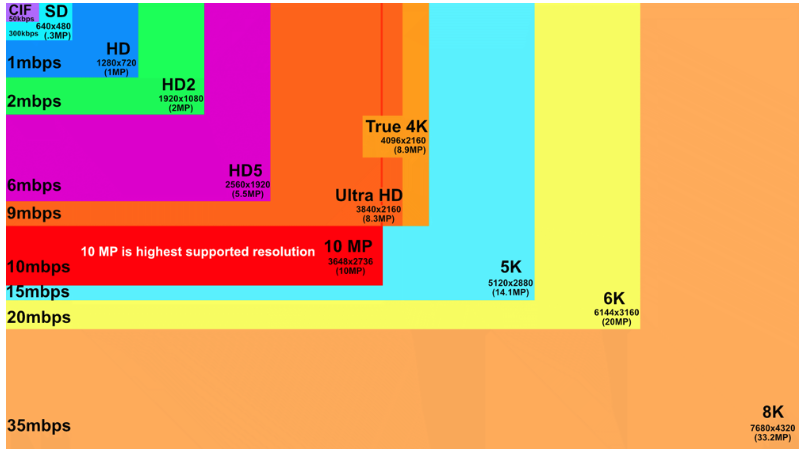
Conclusion
Find the right balance: More definition means more BW and more storage (higher subscription rate) – get the camera that makes sense based on your current site infrastructure (i.e. internet access).
In 2018, the norm for cameras is 3-4 MP. (It could be that purchasing down to 1MP camera might be more expensive). If your internet access is limited now, dial back the BW usage to match. As you increase your site’s internet access speed, then expand the cloud storage and to take full advantage of the higher camera video resolutions and image quality.
Read More Cloud Tech Blogs
Other posts that might interest you

Integration with Access Control
Endless products can be made better with the addition of images and video. Access control systems are a great candidate to improve with the Eagle Eye Networks Video API. Controlling…
May 27, 2014
Our Video API: Getting Previews
This blog post is an example of how you can use the Eagle Eye Networks Video API to embed the preview stream on another site. This is a common request from…
May 27, 2014
BVIO 2014 Hackathon
BazaarVoice held their annual conference + hackathon and we were lucky enough to participate. Because of the strong engineering talent they attract it made sense for us to let people…
May 27, 2014