NX-V Eagle Eye Viewer

About
INCA X is a UK-based software company specializing in developing client-side software for IP camera systems.
The company’s integrated product, the NX-V Eagle Eye Viewer App is available for Apple TV and Windows desktops.
Download NX-V Eagle Eye Viewer for Apple TV
Download NX-V Eagle Eye Viewer for Windows
NX-V Eagle Eye Viewer for Apple TV
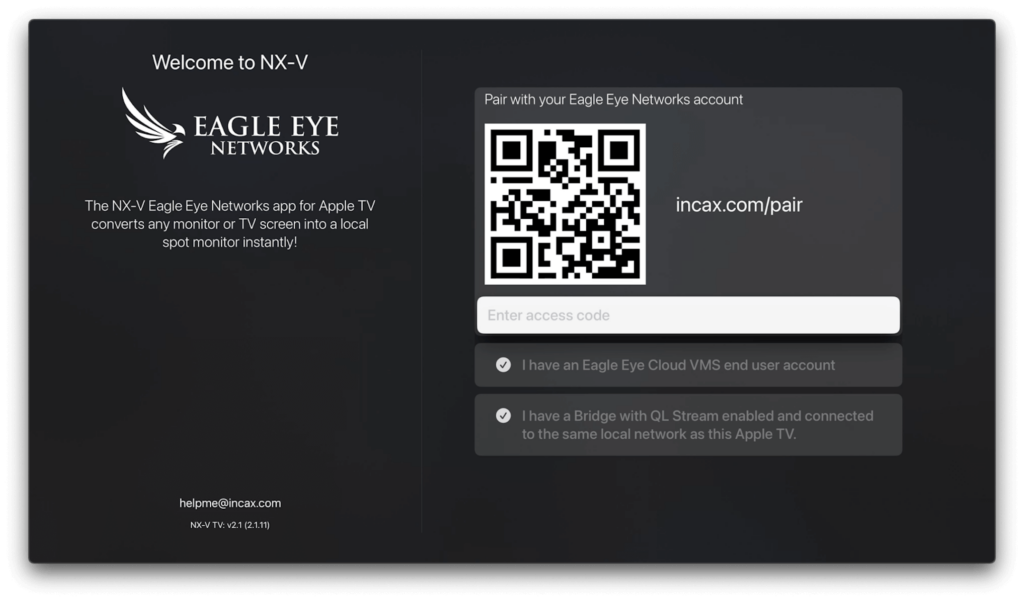

Solution
The NX-V Eagle Eye Viewer App converts any monitor or TV screen into a local display of all cameras in your desired camera layout instantly. Leveraging local video viewing with Eagle Eye QL Stream, the NX-V app quickly locates all available Eagle Eye-connected cameras on your local network and gets you up and running in minutes.
NX-V Eagle Eye Viewer for Windows
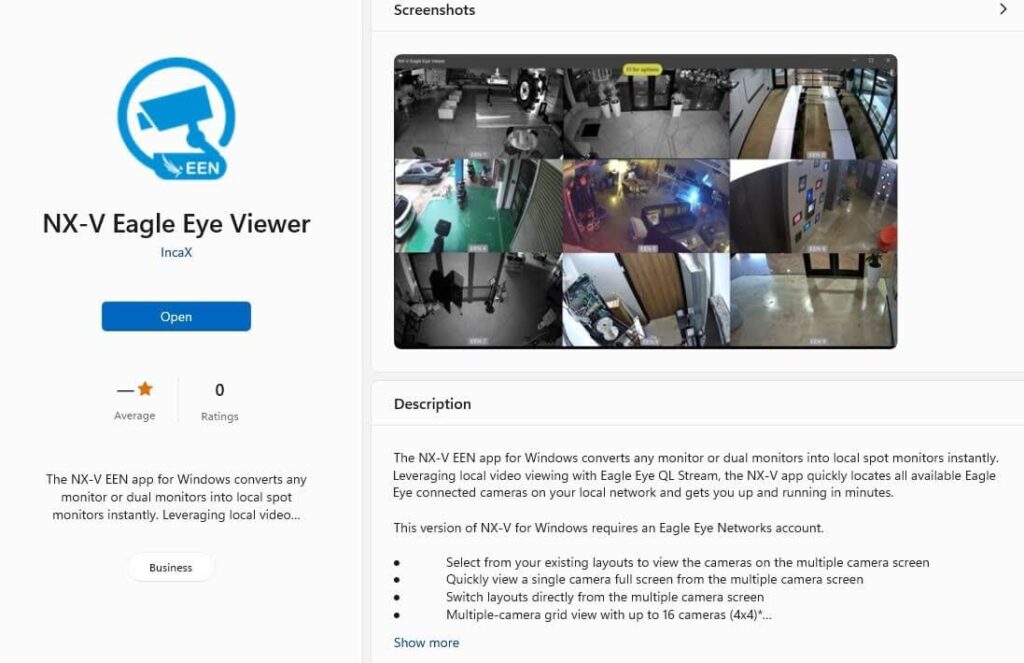

Benefits
- Use any monitor or TV connected to an Apple TV or Windows machine.
- Simply launch the NX-V Eagle Eye Viewer app, sign in with your Eagle Eye Networks user credentials (first time only – the app will remember your credentials), select your local networked cameras, and you are ready to go.
- Select from your existing layouts to view the cameras on the multiple camera screen
- Quickly view a single camera full screen from the multiple camera screen
- Switch layouts directly from the multiple camera screen
- Multiple-camera grid view with up to 16 cameras (4×4)*
- Expanded grid view with the selected camera displayed larger than the other displayed cameras in the grid
- Quickly switch from multiple camera «review mode» with camera name labels to «live monitor» mode, displaying the camera streams only
- Auto rotate camera display order to minimize screen burnout
- Windows version supports single or dual monitor configurations
Partner Requirements
- Apple TV (requires tvOS 16.6 or later)
- Windows
- Minimum recommended hardware
- Intel i7 11-13th generation 16GB RAM
- Recommended hardware
- Intel i7 13th generation 32GB RAM
- Minimum recommended hardware





